Guide
How to Find Your Contacts on Twitter
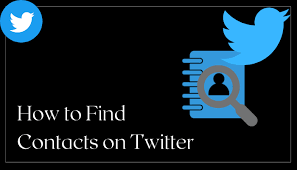
You may want to consider uploading the contacts from your phone if you have just started a Twitter account, or if you’ve had one for a while but your feed is a little dead. This will allow you to find more people you know to follow on Twitter. If you’ve had a Twitter account for a while but your feed is a little dead, you may want to consider uploading the contacts from your phone. When you first sign up for a Twitter account, you will be asked to provide either your email address, your phone number, or both. These will always be linked to your account, and the same will be true for everyone else who possesses one.
When you sync your contacts, Twitter will display on your screen any accounts that are related with the emails or phone numbers that you have stored in your phone. This will assist you in locating the accounts belonging to your friends. As soon as Twitter has access to your contacts, it will be able to recommend users for you to follow who you already know. The following is a guide on how to locate your contacts on Twitter.
Read Also: How To Mute Word On Twitter
How to Find your Contacts on Twitter
1. Beginning by opening the Twitter app on your mobile device.
2. To reach the menu, open the screen’s top left corner and tap the icon that looks like your profile. This will open the menu.
3. Select the “Settings and privacy” option that is available from the main menu.

4. Navigate to the Settings and Privacy menu, and once you’re there, select the “Privacy and safety” option that may be found directly below your login.

5. Once you have scrolled all the way down, go to the menu and select “Discoverability and contacts.”
6. Using the on/off toggle, move the switch that is labelled “Sync address book and contacts” to the on position.
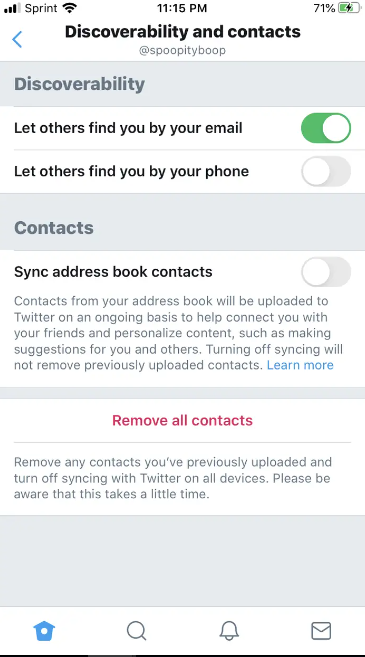
7. To conclude the process, go to “Contacts” and pick “Sync,” then click “OK” to confirm your choice.
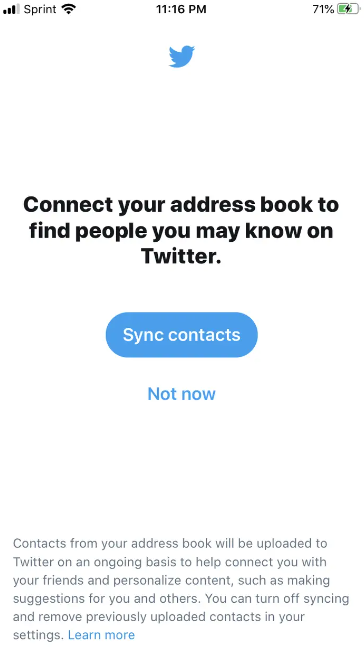
If you want to view your contacts after you have synced them, all you need to do is return to the exact same location that you were in when you finished step six. From there, you will be able to view your contacts. You will be shown a list of all of your contacts, and from that list, you will have the power to pick and choose who you wish to follow. This choice-making capability will be offered to you.
Video
FAQs
Where is the Find Friends button on Twitter?
Simply navigate to the upper left corner of your Twitter homepage and select the “Discover” link there. To find friends, navigate to the Discover page’s upper-left corner and select the “Find friends” option. Next to your email provider will be a button labelled “Search contacts.” Click that option.
Can I find someone’s Twitter by phone number?
You can search for a buddy on Twitter by using their phone number, even if you don’t know their Twitter account. The only method to accomplish this is by syncing the contact list on your mobile device. This method of syncing will not delete any of your prior Twitter accounts; rather, it will only add new ones.
-
![Ripple [XRP]](https://irnpost.com/wp-content/uploads/2018/06/ripple-cryptocurrency.jpg)
![Ripple [XRP]](https://irnpost.com/wp-content/uploads/2018/06/ripple-cryptocurrency.jpg) Cryptocurrencies4 years ago
Cryptocurrencies4 years agoHere is the 2018 Lows of Ripple [XRP] Hits – Extend the Loss Of June By 35%
-

 Gaming3 years ago
Gaming3 years agoHow to Archive a Game on Nintendo Switch
-

 Gaming7 years ago
Gaming7 years ago‘PUBG Lookup’ A New Application Provides Extensive Stats For The Players
-

 Gaming3 years ago
Gaming3 years agoHow to Attach Bait to Fishing Rod In Stardew Valley










