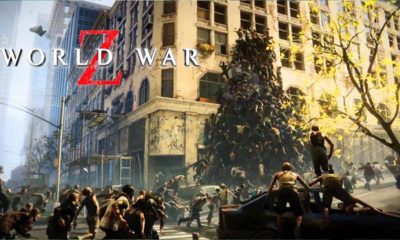Gaming
How to Get a Display Name in Roblox

Roblox has been around for quite some time now, and it has managed to maintain its position as one of the most popular games available. The game’s popularity has skyrocketed in recent months, and the creators are gearing up to release some exciting new features in the coming months.
The option to modify the display name in Roblox is one of the most often requested improvements. As of right now, while establishing a Roblox account, players are given the option of selecting a username. If players decide to alter their username later on, they must pay a fee of 1,000 Robux to do so. Because 1000 Robux costs around $12, this is out of reach for a large number of participants. The introduction of display names by Roblox, on the other hand, is expected to change all of that.
Read Also: How To Uninstall Roblox From Your PC Or Laptop
What’s the difference between display names and usernames?
Roblox Staff revealed on the official Dev Forum just a few days ago that the game would be having display names in the near future, which is great news. Who knows, maybe you’re wondering what makes display names different from conventional usernames after all? Display names, on the other hand, will have no effect on your username in any manner. Display names will now be used as the name that will be displayed in the game and that other players will be able to view in the future. Usernames will only be used to log into your Roblox account from then on, according to the terms of service.
It is advantageous to use display names in a few situations. First and foremost, unlike the username, the display name does not have to be unique. It may be anything you like. This implies that two players can have the same display name at the same time. Second, players have the option to modify their display name an unlimited number of times for no additional charge. Yes, you did read that correctly. The only catch is that you will have to wait for seven days before you will be able to alter your display name once more.
How to Get Display Name on Roblox?
The use of display names in Roblox, like with any other game, is quite crucial. It assists the other players as well as the game’s creators in identifying a certain participant in the game. The Roblox Display name upgrade now allows users to modify or create new Display names on the Roblox gaming platform. Because the Display name and username in Roblox are the same, altering one will result in the other being changed as well. Check out the steps below to learn how to acquire a Roblox Display name:

- Obtain access to your Roblox account
- Access your account settings browser by clicking on the gear-icon in the upper-right corner of the website’s home page.
- More information may be found by searching for the three dots icon in mobile applications.
- Select the Account Information tab from the drop-down menu.
- Change your user name by clicking on the Change Username button (icon looks like a pencil and paper)
- Fill up the blanks with your new username.
- Roblox passwords must be current at all times.
- Select the Buy button from the drop-down menu.
Video