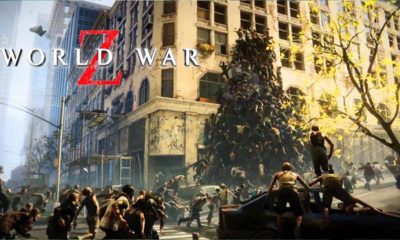Guide
How to Get NCAA March Madness 2023 on Roku

The NCAA March Madness Tournament, also known as the NCAA (National Collegiate Athletic Association) Division I Men’s Basketball Tournament, is widely regarded as one of the most prestigious basketball competitions held in the United States. In this collegiate basketball tournament with a single elimination format, there are 68 different teams competing from four distinct regions. As a result, there are 16 teams in each area. The competition will take place every year during the months of March and April. This piece of writing will walk you through the process of obtaining and activating NCAA March Madness 2023 on Roku. So let’s get started:
Read Also: How to Add HBO Max on Roku from Your Web Browser
How to Get NCAA March Madness 2023 on Roku
1. Start by powering on both your Roku device and the TV that is connected to Roku. Next, connect your Roku to a WiFi network using the instructions provided by Roku.
2. You can access streaming channels by selecting the option that is accessible on the home screen.

3. Locate the option, and then decide which one to go with. Search channels.
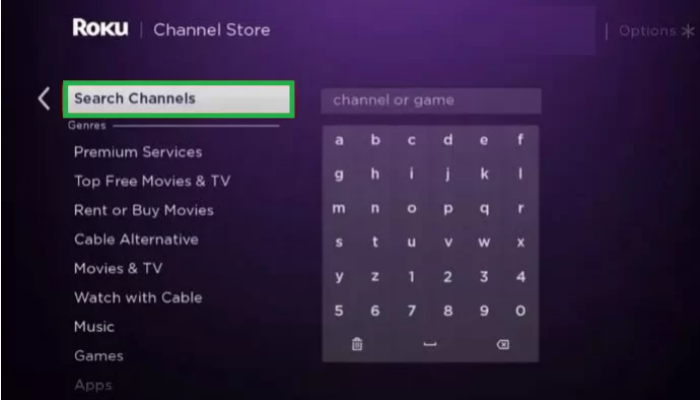
4. Enter NCAA March Madness Live using the virtual keyboard that appears on the screen.
5. Choose the official app from the list that shows following the completion of your search.
6. You may install the application on your Roku device by going into the menu and selecting the +Add channel option.
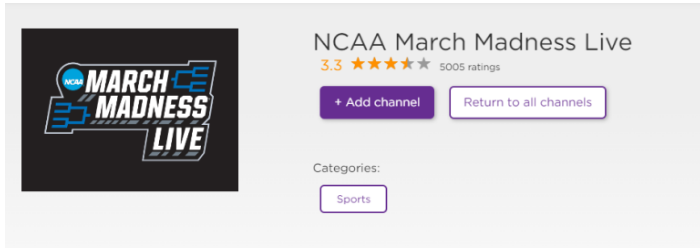
Activate NCAA March Madness Live
1. After installation, you may access the NCAA March Madness Live app on Roku by selecting the Go to Channel option.
2. Press the button labelled “Sign In,” and then make a note of the activation code that appears on the TV screen.
3. After making a note of it, use a web browser on your personal computer to navigate to the NCAA March Madness Live activation website at www.ncaa.com/activate.
4. Choose Roku from the available devices on the list.
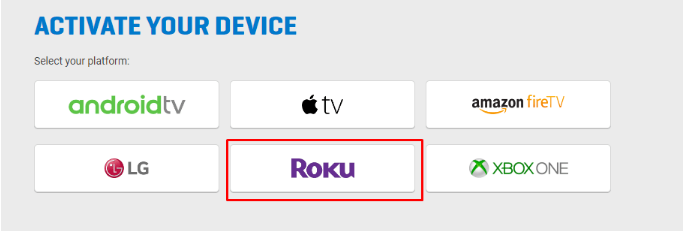
5. In the space provided, type the activation code, and then click the Proceed button.
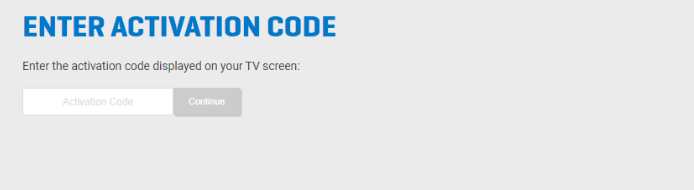
6. Choose your TV provider, and then sign in using the credentials provided by your TV provider.
7. Now, you can stream the NCAA Men’s Basketball Tournament 2023 on your Roku-connected TV or Roku TV by relaunching the NCAA March Madness Live app on Roku.
FAQs
Is there a March Madness streaming app?
The NCAA’s March Madness Live website and mobile app do, in fact, allow users to live stream all of the tournaments.
What app can i watch NCAA tournaments?
All of the action, from “Selection Sunday®” all the way to “Championship Game” can be found on Hulu, streaming live on TBS, CBS, TNT, and truTV.
Is there a free app to watch NCAA basketball?
Users are able to watch every NCAA March Madness college basketball game thanks to the free NCAA March Madness Live app, which is available for mobile devices and desktop computers running Windows, Android, and iPhone.
Is Hulu or YouTube TV better?
Hulu’s cloud DVR isn’t quite as good as YouTube TV’s, but the streaming service improved its offering in 2022. Both now offer unlimited storage and the ability to skip over commercials in programming that has been recorded, so while we still believe YouTube TV’s DVR to be the best available option, Hulu’s is also a strong contender in this category.
Can I watch the game for free on Roku?
The answer is yes, you are able to play games on Roku. The Channel Shop offers a wide selection of Roku games, many of which may be played for free, for a little fee, or for full price. To control the game, all you need to do is press the appropriate buttons on the Roku remote, including the arrow keys.
Is the NCAA app free?
Users are able to watch every NCAA March Madness college basketball game directly from their choice device by using the free mobile and desktop programme known as NCAA March Madness Live, which is available for Windows, Android, and iPhone.