Guide
How to Hide Subscribers on YouTube on Desktop

YouTube is the most popular platform for sharing videos around the globe, and millions of users start their own channels on the website each year. If you’re just getting started, it’s possible that you won’t get the exposure that you’re anticipating right away. Perhaps you’re self-conscious about the number of subscribers you have, or maybe you don’t want the perception of a low sub count to influence how viewers may perceive the video content that you upload. If you don’t want other people to see how many subscribers you have on YouTube, you may hide that number. In this piece, I’m going to show you how to hide subscribers on YouTube.
Read Also: How to Download Youtube Videos on Your Computer
How to Hide Subscribers on YouTube on Desktop
Follow these steps on a desktop device if you want to hide the number of subscribers that are subscribed to your YouTube channel (PC, Laptop, Mac, etc.).
To begin, you will need to launch a web browser, navigate to YouTube.com, and then sign in to your account there. The next step is to launch the YouTube Studio by going to the top right corner of the screen, clicking on your profile image, and then selecting “YouTube Studio” from the dropdown menu.
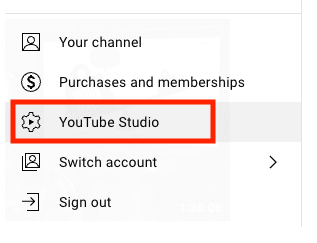
Click on “Settings” in the menu on the left, which is located near the bottom.
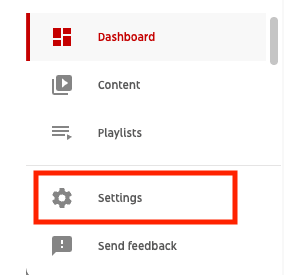
Next, click “Channel” on the left side of the screen, and then select “Advanced options” from the tabs that appear at the top of the screen.
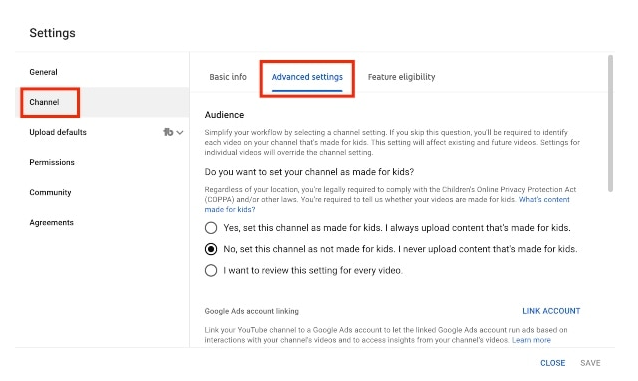
Scroll all the way down until you reach the section labelled “Subscriber count,” then de-check the box labelled “Display the number of people who are subscribed to my channel,” and click the “Save” button.
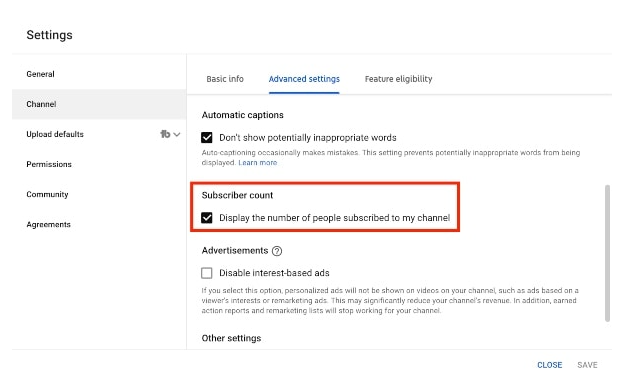
You can now access your channel, where you will notice that the number of subscribers you have is no longer shown.
FAQs
Does hiding subscriber count help?
When you first start out and have a small number of subscribers, it’s possible that hiding the number on your YouTube channel will help you gain more. It is best to disclose your subscription number if you have a larger following. This is because showing your subscriber number sends a signal of trust to potential viewers.
Can Youtubers see who unsubscribed?
Click the “Unsubscribers list” button. The list will be accessible to you at that time.
Can anyone see subscribers?
You can see the total number of subscribers for other people’s channels when you browse those channels, but YouTube does not allow users to view a list of other users’ subscribers.
Can channels see their subscribers?
Are you able to view the individuals who have subscribed to your channel on YouTube? You are able to view the users who have subscribed to your channel; however, this is restricted to users who have their subscription preferences set to public. In the past, the subscription settings on YouTube were always defaulted to the public level for all members of YouTube.
What happens if you don’t reach 1000 subscribers on YouTube?
The count process will take the last 365 days to count, and then it will not run again because it has already completed its task. As a result, nothing will actually happen to your channel.













