Apple
How to Increase the Font Size on Your Mac

Working with computers all day can be beneficial, unless you begin to discover that your eyesight is being negatively affected, or that you are having difficulty seeing what is on your computer screen. It’s possible that you’ve pondered raising the usual font size on your Mac to make it easier to read tiny text that can be tough to read.
Unfortunately, you won’t be able to just push a button to complete the task. However, there are workarounds that can provide you with a result that is almost identical.
Here’s an example of how to complete this task:
Read Also: How To Control Alt Delete On A Mac
How to Increase the Font Size on a Mac by scaling your display
1. Select “System Preferences” from the Apple menu in the top-left corner of the screen by clicking on the Apple symbol.
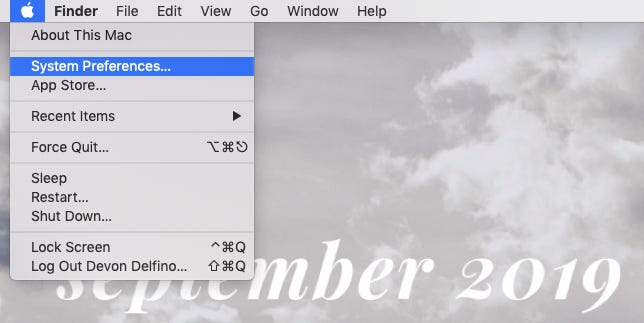
2. Select “Displays” from the drop-down menu.
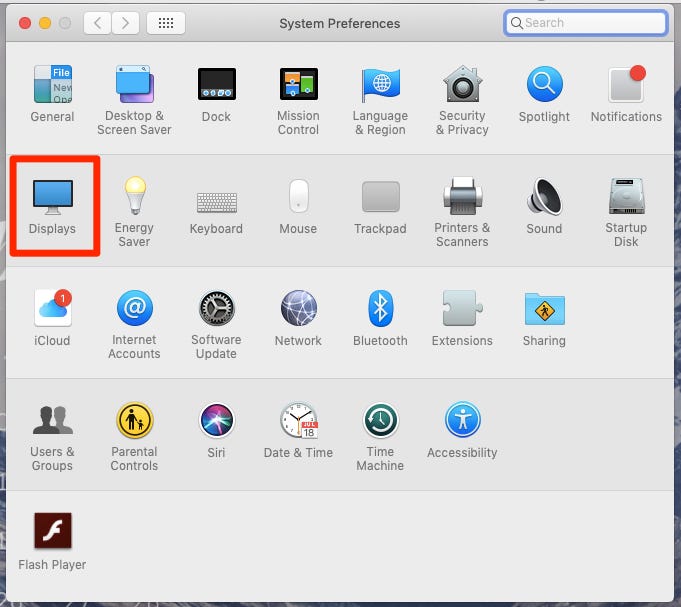
3. Under the “Display” tab on the main menu, change the setting from “Default for display” to “Scaled.”
4. Make your selection from the drop-down menu that appears below “Scaled” – the further down the list of potential resolutions you go, the larger everything on your screen will seem. It is possible that you may be prompted to confirm your selection in a pop-up window.
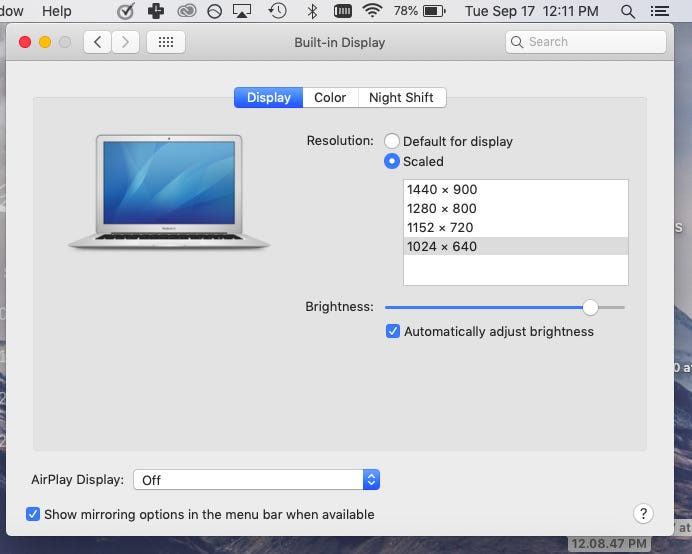
It is possible that you may need to alter the resolution a few times before you discover the correct size for your requirements.
How to Increase the Font size on a Mac by zooming in on your screen
If you are dissatisfied with the way this approach affects the display on your Mac, there is another option you may choose to utilize while browsing web browsers and some apps.
All you have to do is hold down both the “Command” and “+” keys at the same time to gradually expand the size of everything in those windows by 10% at a time. Following your completion, you may reverse this zoom function by hitting “Command” and “-” simultaneously until the zoom pop-up says “100 percent.”
Video
FAQs
Why is my Safari font so small?
Starting with your iPhone or iPad, open the Safari browser and navigate to the web page where you wish to change the text size (or vice versa). Then, on the left-hand side of the URL bar, click on the “aA” button to continue. Hit the “a” button to lower the text size, or tap the “A” button to raise the text size in this section.
Does Zoom work on Macbook Air?
Permissions for the Zoom application
Because security and permissions have been tightened up in Mac OS 10.14 Mojave and 10.15 Catalina, you will be required to provide permission for the Zoom desktop client to access the microphone, camera, and screen recording capabilities in Mac OS 10.15 Catalina.
How do I know if my Mac has a silicon chip?
Go to the menu bar and select the Apple logo from the drop-down menu. Select About This Mac from the drop-down menu. Processing power is displayed on Mac computers equipped with Intel processors, whereas Apple silicon is displayed on Mac machines equipped with Apple semiconductors.

















