Guide
How to Make a GIF on Your Samsung Galaxy S10

The use of GIFs has become deeply ingrained in the culture of the internet, and it’s likely that you’ve pondered how you can create them on your own. You’ll be happy to know that the Camera app on your Samsung Galaxy S10 gives you the opportunity to make a GIF with only a few taps of the screen. Forget about following complicated instructions on how to take images; the Samsung Galaxy S10 makes it incredibly simple to create your own original GIFs. The procedure is as follows.
Read Also : How to Turn off Screen Lock on Samsung Galaxy Phones
How to Make a GIF on Your Samsung Galaxy S10
1. Tap on the icon for the Camera app to launch it.
2. In the upper-left hand corner of the display, there is a little icon that looks like a gear; tap on this icon. Pressing this button will bring up the settings menu for the camera.
3. On the menu for the camera settings, scroll all the way down until you see an option named “Hold shutter button to,” then select that option with your finger.
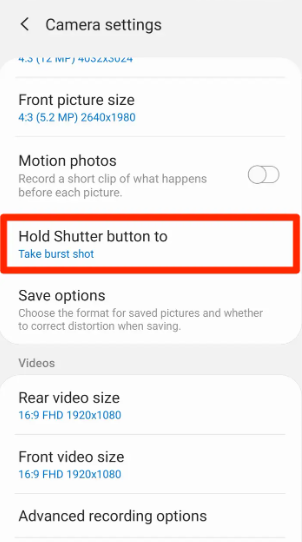
4. Select the “Create GIF” option.
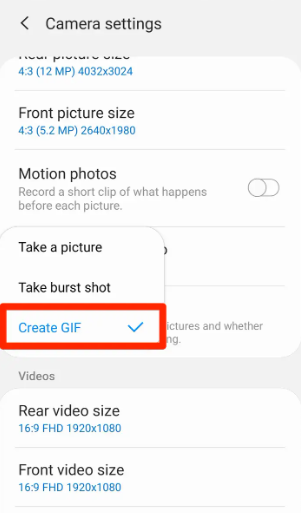
5. Exit the menu for configuring the camera by tapping the arrow that is located in the top-left corner of the screen.
6. Decide what you want your GIF to be about, and set your camera so that it’s in the Photo mode rather than the Video mode before you start taking pictures. Tap the “Photo” button if you need to change to the settings for taking photos.
7. When you are ready to make the GIF, tap and hold the shutter button until the GIF is created (the large white button located toward the bottom of the camera screen). When you are ready to stop the GIF, you should release the shutter button.
The Gallery app will allow you to view the GIF along with the rest of your photographs and videos once you have reached that point. You can also send it to your friends in the same manner that you would send them any other photo.
FAQs
Will Samsung Galaxy S10 Have 5G?
No, the Samsung Galaxy S10 series that has been released (including the Galaxy S10, S10e, and S10+) does NOT support 5G. By the way, the recently unveiled folding phone known as the HUAWEI Mate X now has support for the 5G network. It is the first smartphone anywhere in the world to have this capability.
When Did Samsung S10 Release?
On February 20, 2019, at 11:00 am local time in San Francisco, California, the United States, Samsung hosted the formal press conference for the Samsung Galaxy S10 series and introduced three new models: the Samsung Galaxy S10, the Samsung Galaxy S10+, and the Samsung Galaxy 10e. These three models each represent a different pricing group, and they take into account the requirements of a variety of consumers in a manner that is regarded as being quite accommodating. In addition to that, Samsung also unveiled its folding screen phone called the Galaxy Fold.













