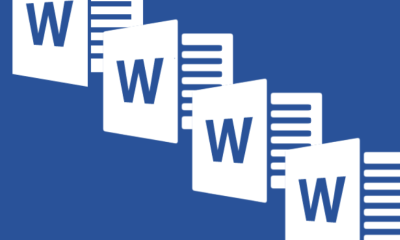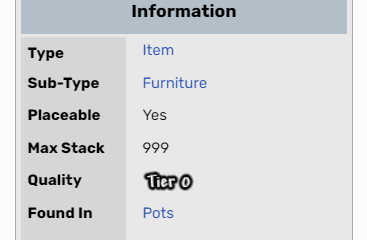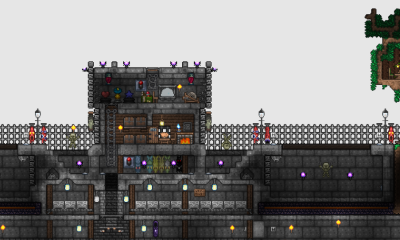Guide
How To Pair A Roku Remote

There are thousands of streaming channels available on the Roku platform that can be accessed through any television set. This includes services such as Netflix, Hulu, HBO, and many others.
A little remote control that’s included with your Roku player should function immediately straight out of the box, but that doesn’t always happen. A Roku remote replacement, for example, may not be recognized by Roku as soon as it’s unwrapped from the box until it’s paired.
There are certain remotes that don’t need to be linked. Simple remotes interact with your Roku through infrared beam and don’t require pairing, whereas enhanced remotes couple with your Roku and use RF radio waves to control the player. There are two types of Roku remotes. If your remote has a pairing button, you’ve got an advanced remote. This button is normally located in the battery compartment.
Read Also: How to Connect Roku to Wifi Without Remote or Hotspot
How To Pair A Simple Infrared Roku Remote
As previously said, a simple remote is one that controls the Roku player through the use of infrared light. There is no need to connect a basic remote control; simply insert batteries, aim the remote control at the player, and click a button. It should be able to operate on its own.

Because it operates on infrared light, however, you must have a straight line of sight between the remote and the Roku for it to function properly. Your IR remote will not function if it is concealed behind a cabinet door or within the TV itself. Simple remotes, on the other hand, are incompatible with any Streaming Stick model, including the Roku Streaming Stick+, Roku Streaming Stick 4K, and Roku Streaming Stick 4K+.
How To Pair An Enhanced Roku Remote
1. Replace the batteries in your Roku remote control.
2. Unplug your Roku player and leave it unplugged for one minute before plugging it back in. Wait for the Roku to begin booting so that you can view the Roku screen on your television screen.
3. If you were in the midst of configuring your Roku player, it should have automatically paired with the remote control. If this is the case, remove the battery compartment lid and look for the pairing button underneath it. For approximately three to five seconds, press and hold the button. This will initiate the pairing process, and the Roku player will pair with the television on its own. When it’s finished, you’ll get a notification on your computer screen.

Video
Frequently Asked Questions (FAQs)
Why is my Roku remote not pairing?
Remove the batteries from the remote control, switch off the Roku, wait a second or two, and then turn on the Roku again. Once the Home screen shows, remove the batteries from the remote control and replace them. Press and hold the Pairing button, which may be found below the remote or in the battery compartment, until the pairing light begins to flash.
How do I reset my Roku remote?
You may do a system restart on your Roku if it has been frozen by following the steps below using your remote:
1.Press the Home button five times to return to the previous screen.
2.Once more, press the Up arrow.
3.Rewind the video by pressing the Rewind button twice.
4.Press the Fast Forward button twice to advance the video.
5.The restart process will begin, albeit it may take a few seconds to fully complete.