Gaming
How to Save in Lego Star Wars: The Skywalker Saga

In Lego Star Wars: The Skywalker Saga, as you spend hours venturing across the galaxy, you’ll want to be sure that your progress, which you’ve worked so hard for, is being saved at regular intervals. The following is a walkthrough for saving your progress in Lego Star Wars: The Skywalker Saga. Let’s get started:
Read Also: Lego Star Wars: The Skywalker Saga Release Trailer and All You need to know
How to Save in Lego Star Wars: The Skywalker Saga
The Lego Star Wars: The Skywalker Saga video game does not include a manual saving option. Instead, the game makes use of a system that saves automatically. When a player’s game is saving, they will notice an icon of a spinning lightsaber in the bottom-right corner of their screen.

Players who want more control over when they save their game and when they exit the game may find it aggravating that there is no option for manual saving, despite the fact that the autosave function is activated quite frequently on its own. However, there are a few different ways to activate the autosave feature if it hasn’t happened for you in a while and you want to learn how to do it on your own.
The autosave function in Lego Star Wars: The Skywalker Saga can be activated in a number of different ways depending on where you are in the game. Because there are quite a few different ways to activate autosave, we have provided a comprehensive rundown of what those ways are as well as how to use them.
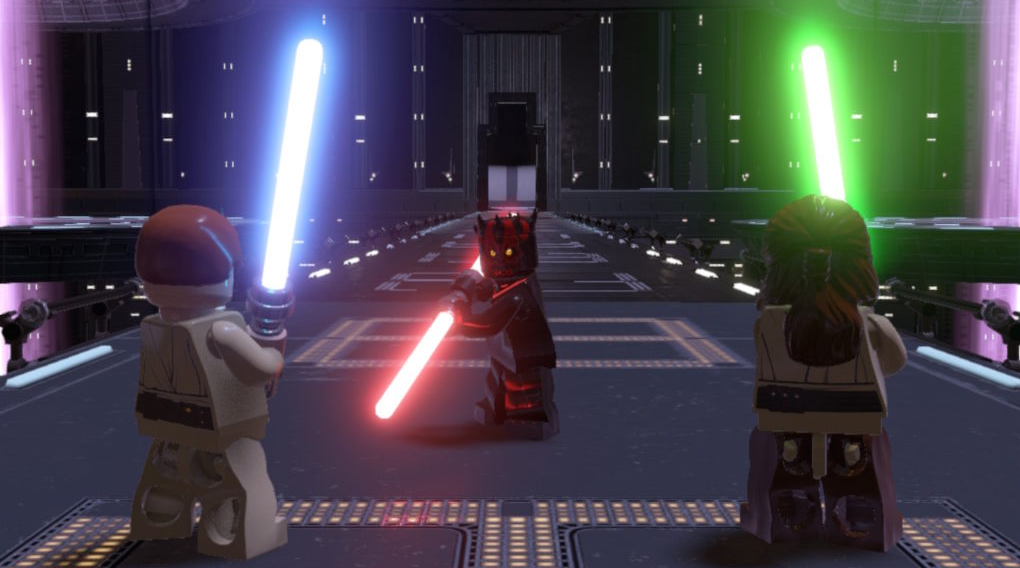
1. Developing further in the narrative
To activate autosave using this method, players only have to complete the current level they are on. This one is quite straightforward and simple to understand. The autosave function in Lego Star Wars: The Skywalker Saga is activated whenever a player finishes a mission in any of the game’s nine episodes. Since the levels are typically very brief, the most effective way to activate autosave is typically to complete the level that you are currently playing.

2. Locating items that are collectible
Throughout the course of Lego Star Wars: The Skywalker Saga, players will have the opportunity to find a broad array of things hidden throughout the game. This includes items that are strewn about the Galaxy Free Play mode environment, including as data cards and kyber bricks. The game will save itself whenever a player finds and collects a collectible of any kind, regardless of the type of collection it is.

3. Obtaining rewards for completing quests
In addition to the main storyline, the Star Wars Galaxy Free Play mode includes a number of optional objectives that may be found strewn over the map. When spoken to, characters who have an icon superimposed over their heads will ask the player for assistance with a variety of activities. When you do any of these quests, the game will automatically store your progress.

FAQs
Does Lego Star Wars Skywalker saga save automatically?
As you progress through the game, the save file will be automatically updated if you accomplish a goal, travel to a new location, or find a collectable. The game will let you know that it is saving by displaying a lightsaber that is spinning in the bottom right corner of the screen with the text “Saving…” beneath it. Make sure you don’t exit the game or the app while it’s still saving by not doing either of those things.
Where are Skywalker saga saves?
Save Game Location For Lego: The Skywalker Saga
Launch the Steam Library app. Make your choice from the LEGO Star Wars: The Skywalker Saga options. Use the right mouse button to click on the game’s name. Simply select the Browse Local Files option.
Is Skywalker saga hard?
The setting of “Lego Star Wars: The Skywalker Saga” is simple and straightforward. It’s possible that adults will become disinterested in the game because the levels and puzzles aren’t difficult enough for them. The game features a stunning array of environments to explore visually. The fact that the vessels and structures in the games are built out of Lego bricks contributes to the games’ overall aesthetic appeal.
How many hours is Skywalker saga?
When concentrating on the game’s primary goals, LEGO Star Wars: The Skywalker Saga can be completed in approximately 1812 hours. If you are the type of gamer that wants to experience everything the game has to offer, you should plan to devote approximately 86 hours to achieving 100% game completion.



















