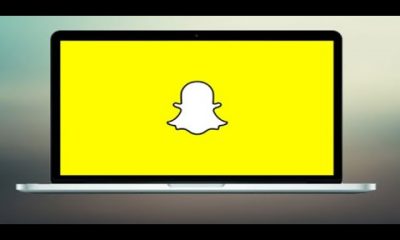Guide
How to See Who Has Shared Your Google Doc

Google Docs is an excellent tool for cooperation because it avoids folks from becoming confused about who is doing what by allowing multiple users to make modifications and additions to a single document at the same time. This feature alone makes Google Docs a good tool for teamwork. If you or your company utilizes Google Docs, knowing who on the team viewed which document and when might be useful information. It is also helpful to know what time the page was viewed. You now have the option to examine a list of individuals and the dates on which they shared your Google Doc along with the document. You have the ability to view the sharing settings, which provides you with a greater capacity to control who has access to the document you are working on. This post will provide you with a walkthrough of the essential procedures to view a list of people who have shared your Google Doc with others. So let’s get started:
Read Also: How to Delete or Get Rid of Page Breaks in Google Docs
How to See Who Has Shared Your Google Doc
Here is the protocol that must be adhered to:
1. Go to drive.google.com.
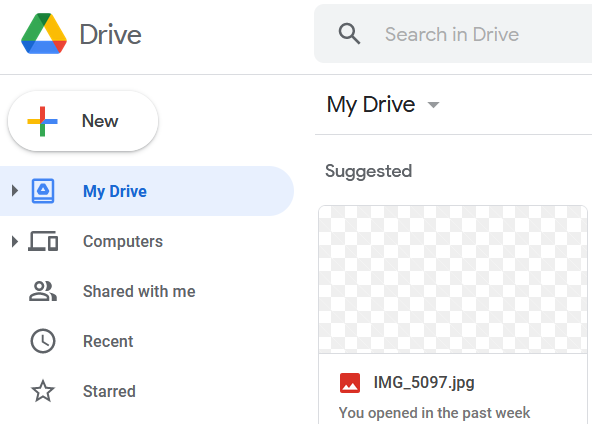
2. To access your personal drive, select “My Drive” from the menu on the left.
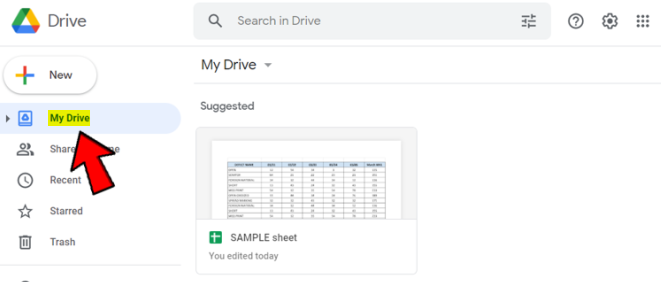
3. Use the “little I” button that’s situated in the top right corner of the screen to view any further information.
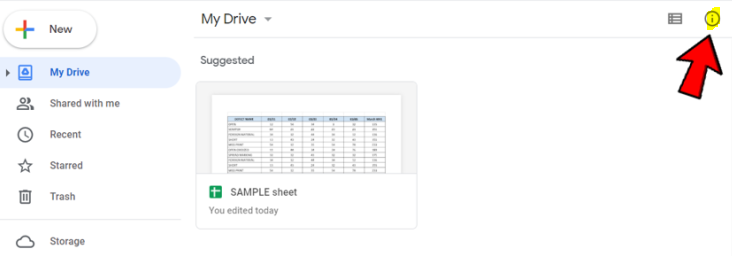
4. Now, choose the Activities tab from the menu.
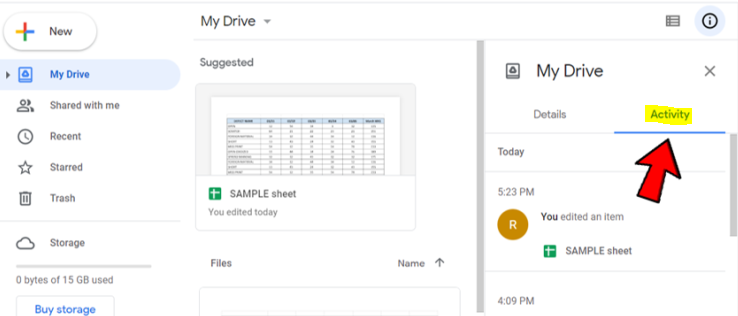
5. To navigate between the many accessible options, you may either click on each individual file or folder, or you can utilize the scroll bar that is found on the right side of the screen. This will display you a list of other people who are able to view the document that you shared.
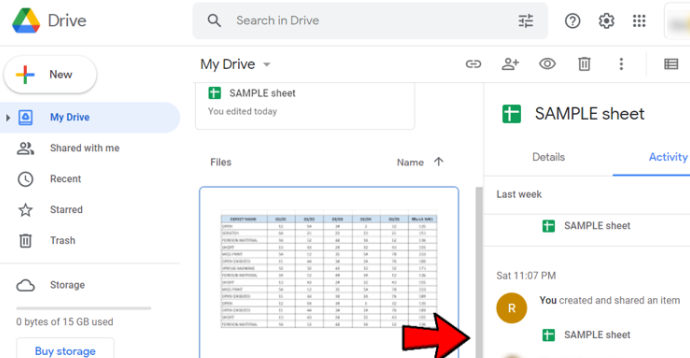
If you want to verify from within the document itself, you can do so by selecting the Share menu option from the main menu. The names of the individuals will appear in the pop-up window in their appropriate order. If there are multiple people, select one name from the drop-down menu, and a list of everyone’s names will appear below it.
FAQs
Are shared Google Docs anonymous?
If you open a file using a link or share a file with others, you might not be able to see the names of the people who view the file. Individuals who were not invited individually will appear in the file as anonymous animals if you did not invite them individually. Individuals that you invite one at a time will be identified by name once they are added to the file.
Can the owner of a Google Drive see who viewed it?
Open the file you have saved in Google Docs, Sheets, or Slides. To move upwards, click the arrow that’s located in the top right corner. The new window that emerges will give you information about who visited your file and when they did so. You will also have the ability to email a reminder to the recipient if they have neglected to view the file you sent them.
Can I Unshare a Google Doc with someone?
Put an end to the file-sharing.
Locate the document or folder you’re looking for by searching Google Drive, Google Documents, Google Sheets, or Google Slides. Launch the application or make your selection in the folder. Identify the individual with whom you wish to end your relationship of sharing. Take away their access.
Why can’t I see who viewed my Google Doc?
If you don’t see the Activity dashboard or the privacy settings, do one of the following: No one will be able to access the view history of the file if it is not owned by a Google Account that is associated with a business or educational institution.
Can you see who viewed your Google Photos?
There is no way for you to know who has looked at the photographs that you have shared with others. The one and only (kind of) exception to this rule is when you add new images to an album that other people have access to. When you add photographs to a shared album, you will receive a notification when someone has viewed those pictures after you have added those pictures to the album.