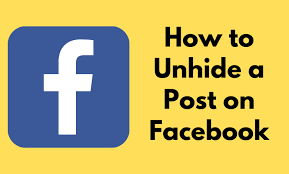Apple
How to Take Long-Exposure Photos on an iPhone

The long exposure photography ability is one of the built-in capabilities of your iPhone camera that is often overlooked. Taking a photograph with a long exposure requires keeping the shutter open for a considerable amount of time. It is appropriate for photographing various subjects, including rivers, waterfalls, moving lights at night, or other types of flowing water. The long exposure photography ability is one of the built-in capabilities of your iPhone camera that is often overlooked. Long-exposure photography can be done on an iPhone; this article will show you how to do it. So let’s get started:
Read Also: How to Fix iMessage Activation Error on iPhone
How to Take Long-Exposure Photos on an iPhone
Although the results of images taken with a tripod are typically superior to those taken with a handheld camera, you can still utilize a tripod. You will need to begin by opening the Camera app on your iPhone before you can take a photograph with a lengthy exposure time on it. After completing those steps, you may activate Live Photos by tapping the symbol at the very top of the viewfinder. Once you press it, the line going through the icon will disappear, indicating that it is now turned on.

Now that Live Photos are available, prepare your shot and keep your steadiness throughout the process. The iPhone does not require a tripod, but you will get the best results if you are steady and do not move. To keep your phone steady, one piece of advice is to hold it close to a wall or some other kind of fixed structure. Additionally, fire off multiple bullets until you find the one that works the best.
Once you have your live image, you can take advantage of an update included with iOS 15 to convert it to long exposure. To accomplish this, launch the gallery app and select the image you just captured to view it. Tap the little Live icon in the screen’s top left corner with an arrow going down from it. A menu with a variety of options for the image follows the image. Long Exposure can be selected at the very bottom of the screen.
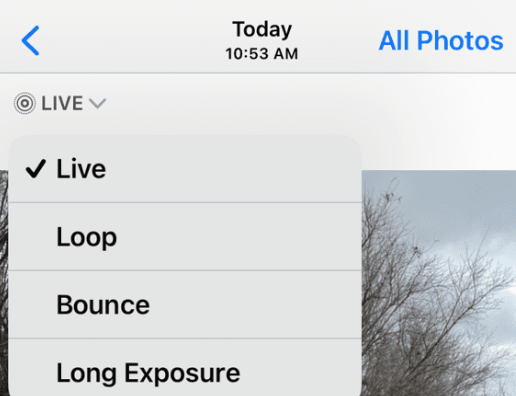
After a brief processing time, you will see that moving objects in your shot appear more blurry. You can check for a better effect by trying some of the other images you took in the same location.

It’s also important to note that you can search through the previous photographs you’ve taken to find others that are suitable for use. The good news is that you do not require it to take the image at this time. Therefore, if you’ve used the Live feature to shoot pictures of moving water, such as a river or waterfall, you can add the long exposure feature to those pictures.
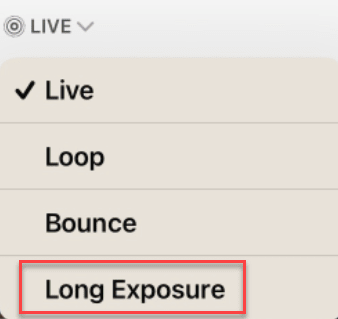
You can use long exposure on devices running iOS 14 or an earlier version by opening an image in your gallery. This is required. When the Effects panel pops up, slide to the end of the list and pick the Long Exposure option when it comes.
FAQs
Do iphones have Long Exposure?
To view photos on your iPhone, open the Photos app. Proceed to the photograph that you have shot most recently. Simply select the Live button located in the upper left corner of the screen. Choose the Long Exposure setting.
Does iPhone 11 have long exposure?
Live Photos may be taken with any iPhone model released after the iPhone 6 that is running iOS 11 or a later version. To accomplish the long exposure portion of the equation, you will need a subject that is moving as well as a tripod for your iPhone or another stable surface on which to position your camera.
What setting is long exposure?
Check if your camera is set to the manual mode or the setting that prioritizes the aperture. The aperture should then be adjusted to the appropriate setting for the composition. When photographing a landscape with a long exposure, for instance, you should utilize an aperture setting that ranges from f/8 to f/11.
What is Long Exposure iOS?
Taking a photograph with a long exposure requires keeping the shutter open for a considerable amount of time. It is appropriate for photographing a wide variety of subjects, including rivers, waterfalls, moving lights at night, or other types of flowing water, in particular.
What is iPhone exposure camera?
Your image’s exposure can be simply modified within the camera app to give you more or less control over the brightness of the final product. However, determining the appropriate exposure level can be challenging, particularly in environments with strong lighting. In the event that you do it incorrect, the image you take may come out looking either over-exposed (too bright) or under-exposed (too dark).











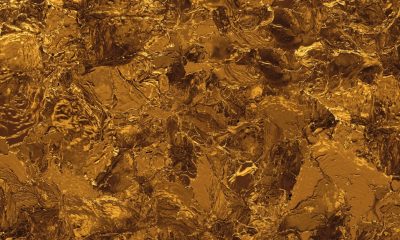

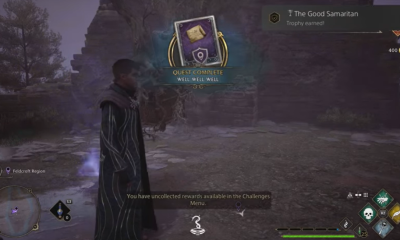

![Winaero Tweaker 0.15.1 [Update]](https://irnpost.com/wp-content/uploads/2019/07/Screenshot-2-1-400x240.png)
![Winaero Tweaker 0.15.1 [Update]](https://irnpost.com/wp-content/uploads/2019/07/Screenshot-2-1-80x80.png)