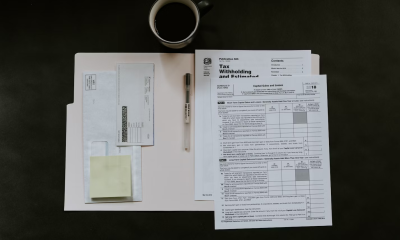Apple
How to Turn Off iPhone Without Power Button

Smartphones get increasingly complicated every year, and you may have noticed a pattern. Your iPhone’s power button is broken, and you want to turn it off. If your iPhone’s power button isn’t functioning, Apple has provided solutions so you can still shut it down securely. Your smartphone is rather easy to turn off. But what should you do if the button is still non-responsive? One of its many helpful features is the ability to start the iPhone by plugging in the USB charger. When you connect your phone to a computer or laptop, it will restart once it starts charging. This might not function if you merely plug in at the wall. You may learn how to turn off an iPhone without pressing the power button in this post. Consequently, let’s begin:
Read Also: How to Customize App Icons on an iPhone
How to Turn Off iPhone Without Power Button
You must simultaneously press the side and either volume button on an iPhone with Face ID. The right-side power button on an iPhone with Touch ID is all that is required to turn it off. The instructions below will enable you to turn off your smartphone without a button, regardless of your model.
1. Launch the Settings program.
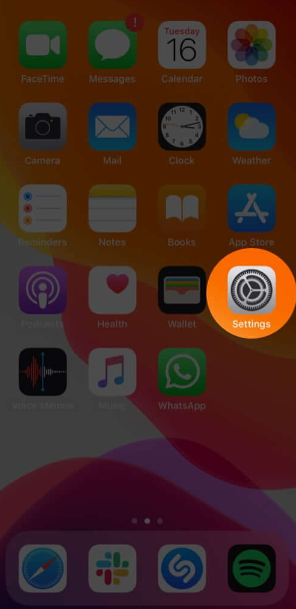
2. Click General.
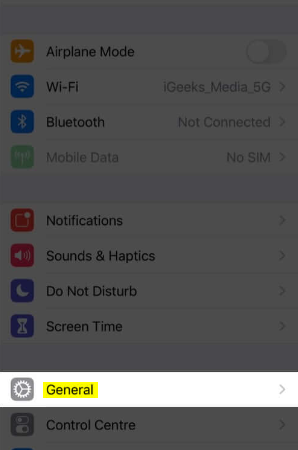
3. At the very end, click Shut Down.

4. Right-click and drag the slider.

You can use the methods described above to turn off your device if any physical buttons are broken or not functioning. But what happens when you need to turn on your iPhone? It is simpler than you may imagine. Put the iPhone into a charging port to turn it on without using the power or side buttons. The gadget will turn on by itself. Use a trusted third-party charger or the converter and cord in the package. If you plug it into a Mac or a PC, your iPhone will turn on.
NOTE: The iPhone will take a few minutes to turn on if the battery is extremely depleted or if you are connecting it in for the first time.
FAQs
Why is my iPhone power button not working?
The Power button is being blocked by your phone case. The button is filthy or broken. An app or piece of software on your smartphone is broken. Your iPhone’s hardware has a problem.
Does iPhone have power off?
Drag the Power Off slider on an iPhone with Face ID by simultaneously pressing and holding the side button and either volume button until the sliders appear. Using the Home button on an iPhone, Drag the slider while continuing to hold down the side button. Every model: Drag the slider to Settings > General > Shut Down.
Does iPhone use power when off?
Nothing is running that could cause a power drain if the gadget is actually shut off. It is normal to lose power over time, but the reported drain is incredibly high and can only be explained by a physical short that causes anything to use power.
Why is the iPhone battery draining?
Insufficient cellular signal and excessive mobile data use. Your battery life may be impacted if your iPhone receives weak cellular signals or if you use a lot of mobile data. Consider turning on airplane mode or using Wi-Fi whenever possible to save battery life.
What kills iPhone battery health?
Avoiding ambient temperatures above 35 °C (95 °F) is especially crucial because they can permanently reduce battery capacity. In other words, your battery won’t last as long on a single charge to power your gadget. The item may become much more damaged if charged in a warm environment.