Guide
How to Restart Your Firestick

The Amazon Fire Stick is one of the most popular media streaming gadgets on the market right now, according to the company. A Fire Stick allows you to not only purchase on Amazon but also watch movies and television shows from applications such as Hulu, Netflix, and even YouTube utilizing the device.
However, as with most gadgets, your Fire Stick may experience performance difficulties from time to time, which will necessitate the need to diagnose the problem.
Read Also: How To Update Apps on Firestick
How to Restart your Amazon Fire Stick

Restarting your Amazon Fire Stick may be accomplished in three distinct ways.
Unplug your Amazon Fire Stick

Discover where your Amazon Fire Stick gadget is connected to your television and unplug it from either the television or the power outlet to which it is now connected. Allowing your Fire Stick to cool for a few seconds after detaching it is recommended before plugging it back in.
Restart your Amazon Fire Stick in Settings
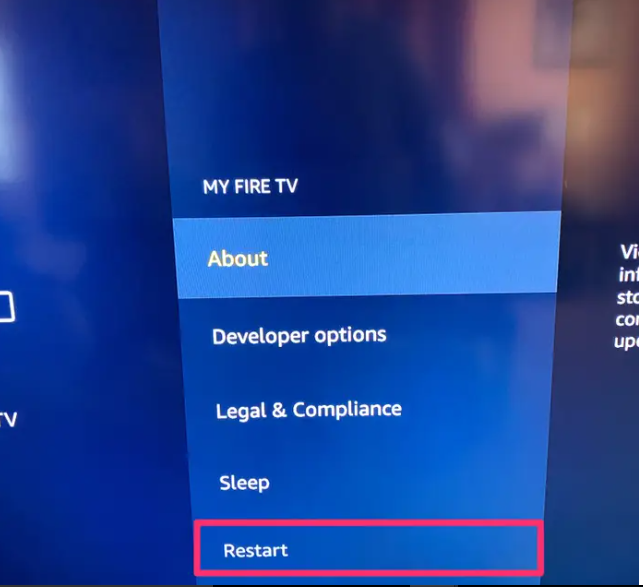
1. Start by scrolling up to the top of your Amazon Fire Stick home screen and selecting the “Home” option. To finish the procedure, move your cursor to the right and click on “Settings.”
2. With your pointer pointing to the right, pick “My Fire TV.”
3. In “My Fire TV,” scroll to the bottom and click on “Resume,” and your Fire Stick will restart on its own, without any more action required.
Restart your Amazon Fire Stick using your remote

1. Plug in the Fire Stick to your television and wait for the Fire Stick’s home page to appear on screen.
2. Start by pressing and holding the “Home” button on your television remote control for a few seconds to get things started. Then, using your remote control, go to “Settings” and pick it.
3. To restart your device, go to “Settings,” scroll down to “My Fire TV,” click on it, and then scroll down to “Restart” to bring it back to life.
Video
FAQs
Why would a Firestick stop working?
It is possible that your FireStick is not functioning properly as a result of issues with its internet connection. This is a common problem. Because your FireStick relies on the internet to function, any interruption in the connection will result in the device ceasing to function. It is possible to correct this problem rather quickly.
Why is fire stick not working?
Verify that your HDMI connection is working properly. If you only get a black screen while attempting to use your Fire TV Stick, it is possible that there is a problem with the HDMI cable. Check to see if you can get the Fire TV device to work by inserting it into a different HDMI port on your television and making sure you have the right HDMI input chosen on your screen.
How long should a Firestick last?
Amazon Fire Stick is a modern-day portable device that provides customers with a plethora of entertainment options. It is simple to use and has a number of useful functions. This product has a shelf life of about 3 to 5 years if used correctly and with all of the precautions recommended.














