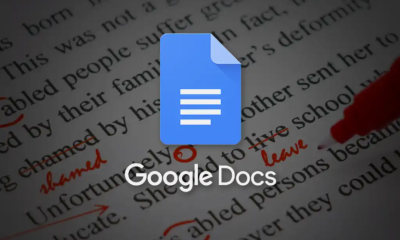Guide
How to Embed a Youtube Video in Email

You are able to insert a YouTube video into nearly every format available on social media, from Tweets to Facebook posts and everything in between. It’s interesting to note that you can’t easily embed a YouTube video into an email like you can with other platforms; you can only do so with YouTube. When you send a YouTube video to someone by email, all you are doing is sending the link to the video rather than embedding it directly within the email itself. This article will show you how to send a link to a video that you found on YouTube via email on your desktop computer or mobile device.
Read Also: How to Make a GIF from a Youtube Video
How to Embed a Youtube Video in Email
On desktop
You have the option of copying and pasting from the browser bar at the top of the screen, or you can click the “SHARE” button on a YouTube video on your computer and then click the “COPY” button thereafter. You will be able to acquire a link to the video regardless of the method you choose.
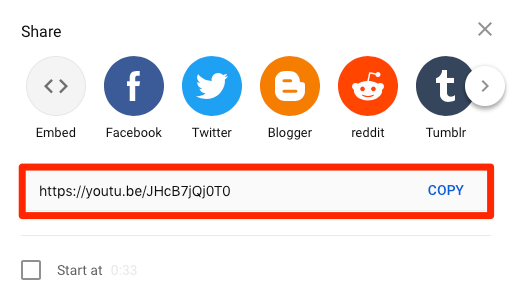
At this point, all that is required of you is to launch an email client, copy the link, and then paste it into the main body of the message. The user will see it as a link that they can click on, and it will also provide a thumbnail of the video that is now being displayed.
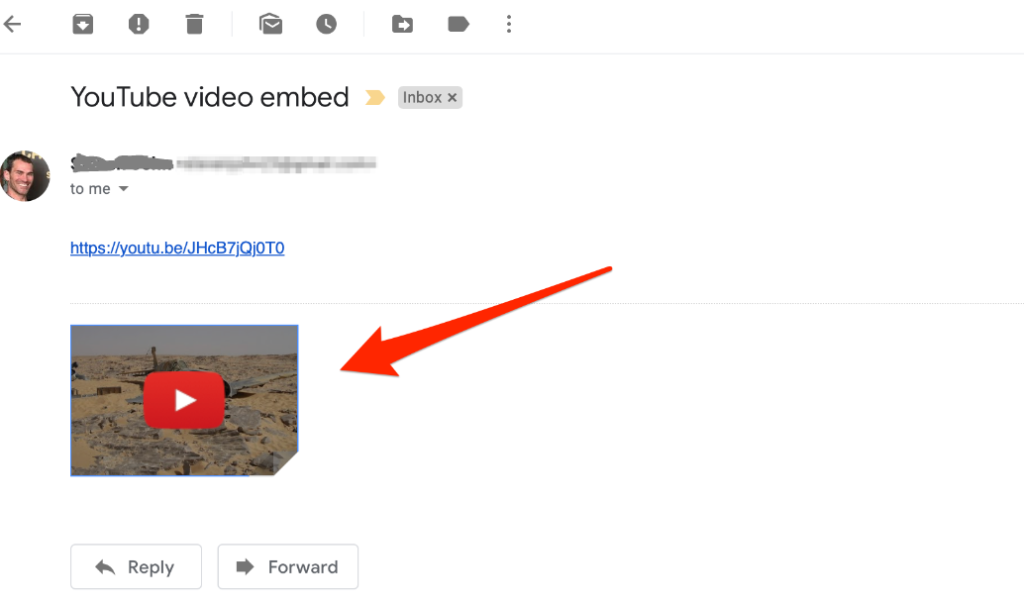
On mobile
If you have an iPhone or an Android phone, you may click the “Share” button that is placed beneath the video pane, and then from the drop-down menu that appears, you can select “Email.” This will allow you to send the video to a friend via email.
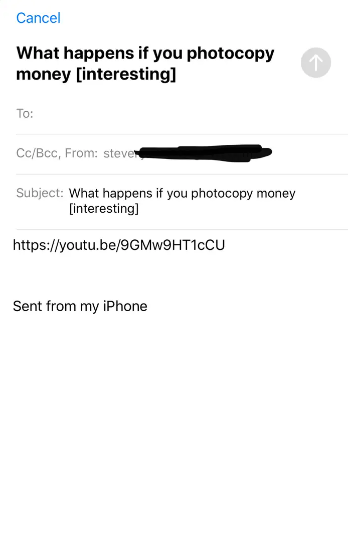
The application will copy the description of the video and paste it into the subject line and body of an email (both of which you will be allowed to modify), respectively. It will also send the email. Your primary email account is the one that will always be accessed by the phone you are using to send and receive emails.
FAQs
Where to Find the Share Option in YouTube
If you want to share a video that you found on YouTube, you must look for the Share option that is located below the video player. When you select Share from the toolbar, a menu that provides access to a number of distinct alternatives will become available to you. This option can be accessed on mobile devices in addition to desktop PCs and laptops. Even when the software is being used in full-screen mode, the button to share content will still be available for use.
Is video in email a good idea?
Is it a good idea to include video in emails? No. Sending video through email is a fantastic concept. Embedding a video in an email can enhance click-through rates by up to 300 percent, as we’ve mentioned in a previous section. Even if you merely add the term “video” to the subject line of an email, you will see a spike in open rates. Including a video attachment in an email is a brilliant marketing strategy.