Guide
How to Disable Friend Suggestions on Facebook on Your Mobile

If you have a relatively small number of friends on Facebook, the platform’s friend suggestions function will prompt you to add people that you may or may not already know on a personal level. If you have a relatively low number of friends on Facebook, this prompt will appear. In the event that you decide you no longer wish to view Facebook’s suggested friends when using your mobile device, the following is the procedure to follow in order to disable this feature. So let’s get started:
Read Also: How to Make Voice and Video Calls on Facebook
How to Disable Friend Suggestions on Facebook on Your Mobile
You can adjust your account settings to prevent friend suggestions from appearing within the Facebook app itself on your Android device, iPhone, or iPad if you prefer to use Facebook on those devices. Because this is an account-wide setting, any modifications that you make in the mobile app will also be reflected on the website.
To get started, launch the Facebook app on your mobile device (either a smartphone or a tablet) and sign into your account (if you haven’t already). To access the menu, select the three horizontal lines icon that looks like a hamburger in the top-right corner, just below the icon for Facebook Messenger.
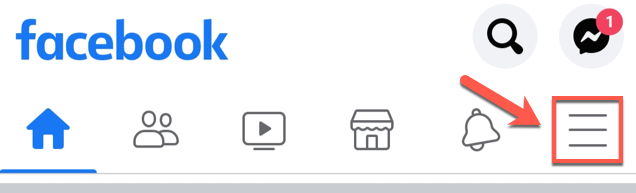
To access the settings, navigate to the very bottom of the menu, then select Settings & Privacy > Settings.
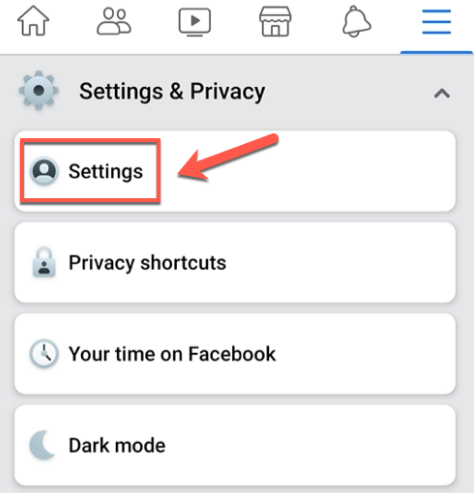
You can adjust the settings for Facebook suggestions by going to the “Settings” menu, then selecting the “Notification Settings” option when you get there.
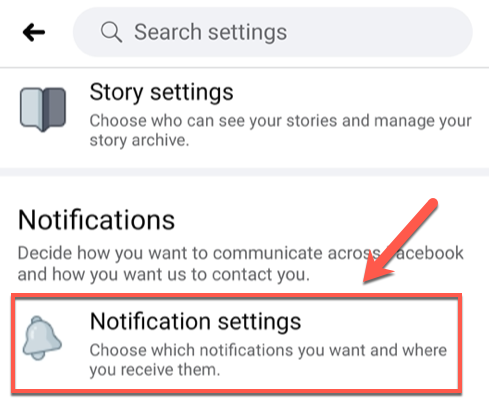
Tap the “People You May Know” option that is located under the “Notification Settings” menu.
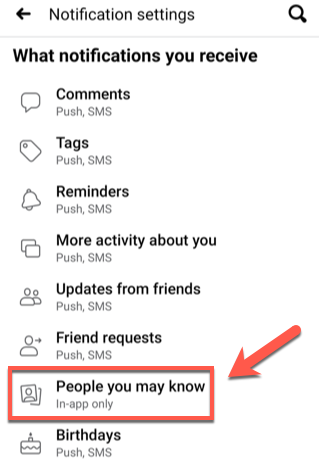
You will be able to disable individual friend recommendation alerts by push, email, or SMS by touching the slider that is located next to each option, just as you are able to do so through the settings menu on Facebook’s main website.
Tap the slider labelled “Allow Notifications On Facebook” if you wish to disable all friend suggestions on Facebook; alternatively, you can disable friend suggestions individually.
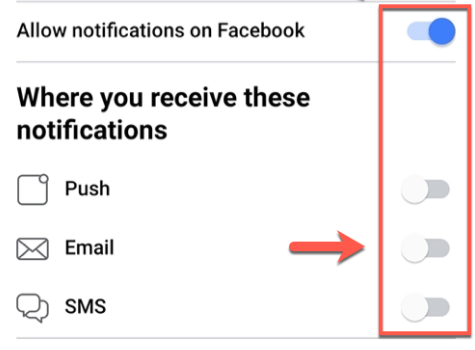
You will be asked to verify that you truly do wish to turn off all notifications regarding friend suggestions. To confirm, tap the “Turn Off” button.
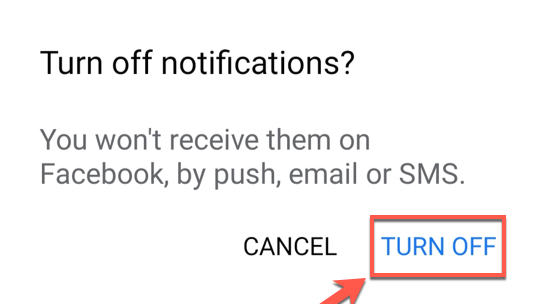
The slider will turn grey when the setting is disabled, which will prevent your account from making any more friend suggestions.
FAQs
Why do I keep getting Facebook friend suggestions?
Having friends in common with someone is one of the most prevalent sources of friend suggestions. Your information profile, as well as your networks (example: your current city, school or work). The actions you take on Facebook (example: joining groups or being tagged in the same photo or post).
Why does Facebook suggest friends with no mutual friends?
It’s possible that the people who recommended them were part of the same organisations, went to the same school, or had been tagged in images together in the past.
Does Facebook friend suggestion mean they looked at your profile?
The first name that appears in the search results is either the person you looked at most recently or the person who looked at you most recently. Facebook will also recommend friends to you, which are users who have seen your profile and may be interested in connecting with you.
Why is Messenger suggesting people I don’t have as friends?
Due to the fact that Messenger is linked to Facebook, your friends from Facebook will also be added as contacts within Messenger. However, you are able to add Messenger contacts without also adding them as friends on Facebook. Because of this, the Messenger programme will suggest certain people for you to talk to.













