Apple
How to Turn Off Voiceover on Apple TV

Your Apple TV will become a device that can read text aloud and perform functions aloud once you enable the VoiceOver functionality, which is available on Apple TV generations 3 and later.
For instance, as you navigate between your apps using your Apple TV, it will verbally announce the title of the application that you are now using. Additionally, the subheadings of any menus, the titles of movies or shows, and even the amount of time that is still available in a movie will all be read out by your Apple TV.
Read Also: How To Watch Apple Tv on PC
How to Turn Off Voiceover on Apple TV

You have the option of using Siri or go to your Settings in order to activate or deactivate VoiceOver on your device. Nevertheless, the only way to control VoiceOver on Apple TV 3 is through the settings menu, where you may either turn it on or off.
Use Siri (Apple TV 4K or HD)

1. While holding down the Home button on the Apple TV remote, activate Siri.
2. Tell Siri to switch off VoiceOver by saying the command. You also have the option of asking Siri to activate VoiceOver for you.
3. Depending on what you want Siri to do, VoiceOver will either be activated or off on your device.
Navigate to your Settings (Apple TV 4K or HD)
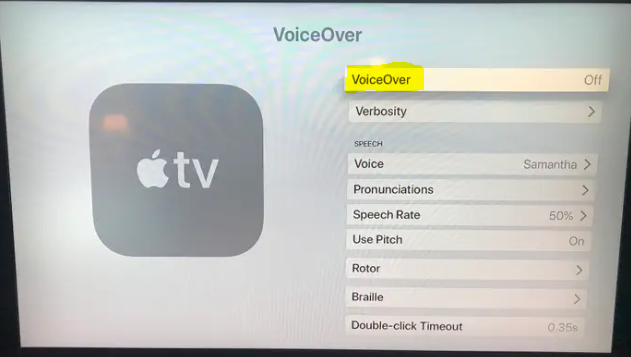
1. Navigate to the System Settings menu on your Apple TV.
2. Go to the “General” tab.
3. Go to the bottom of the page and click “Accessibility,” followed by “Accessibility Shortcut.”
4. Go to the bottom of the page and click on “VoiceOver.”
This will take you to the VoiceOver menu, where you may make adjustments to VoiceOver, including changing the voice that is used by your Apple TV.
On a 3rd generation Apple TV

1. Using the remote control for your Apple TV, continually press the Menu button until you hear a resounding halt sound.
2. Press the Down button on your keyboard.
3. Keep pressing the Right button until you hear the sound indicating that you’ve reached the end of the level. This indicates that you have selected “Settings” as the option to change.
4. Make two separate presses of the Select button.
5. Keep pressing the Down button until you hear a sound indicating that play has stopped.
6. To emphasise “Accessibility,” press the Up button four times in quick succession.
7. Using your remote control, make two presses of the Select button, which may be found in the middle of the arrows.
8. Pressing this button will turn VoiceOver on or off.
FAQs
What is VoiceOver on Apple TV?
Using VoiceOver, you are able to control Apple TV even while the screen is hidden. You navigate the screen by making straightforward motions on the Touch surface of the Siri Remote, and while you do so, VoiceOver will read out whatever it is that you have highlighted.
Why can’t I turn off audio description?
Tap the Settings button on the home screen of your device. Tap the Accessibility option located on the left. Select the Audio Descriptions option. Check that the Audio Descriptions setting is not active and then turn it off.
Why is my movie being narrated?
You may be hearing the Audio Description Service or the Descriptive Video Service (DVS), which is made available to audiences who are blind or visually impaired. If you hear an additional narrator describing the action or setting in a show that you are watching, it is possible that you are hearing one of these services.
Why has my TV started narrating?
People who have vision impairments or those who for some other reason require assistance in understanding what is being presented on screen can use an option on their television called “Audio Description,” which provides a narration of crucial visual aspects that occur during a television programme.
How do I turn off Apple Voice Control?
Choose one of the following options under the heading “Press and Hold to Speak:” You can get a response from Siri if you press and hold the Home button on your device. You can use Classic Voice Control by pressing and holding the Home button. This will cause Classic Voice Control to react. This will also disable Siri on your device.











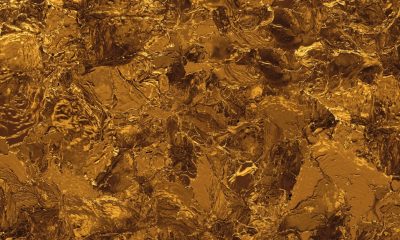



![Winaero Tweaker 0.15.1 [Update]](https://irnpost.com/wp-content/uploads/2019/07/Screenshot-2-1-400x240.png)
![Winaero Tweaker 0.15.1 [Update]](https://irnpost.com/wp-content/uploads/2019/07/Screenshot-2-1-80x80.png)

