Apple
How to Turn On Cookies on Your iPad

Cookies are small text files that websites send to your browser in order to improve your experience while you are using the internet. This article will walk you through the steps of enabling cookies on the iPad’s Safari and Chrome web browsers, both of which come pre-installed on the device. So let’s get started:
Read Also: How to Reset Network Settings on an iOS and iPadOS
How to Turn On Cookies on Your iPad
Cookies are typically enabled by default, which means that you won’t be required to enable them in the majority of instances. Therefore, assuming you haven’t altered the settings for your cookies, you should be good to go! On the other hand, if you have ever gone into the settings on your iPad and adjusted the privacy options, you may have disabled cookies. In the event that this is the case, enable cookies on an iPad by following these steps:
1. Tap Settings.
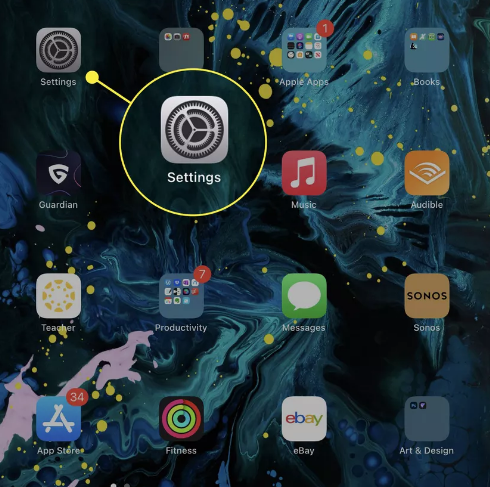
2. Tap Safari.
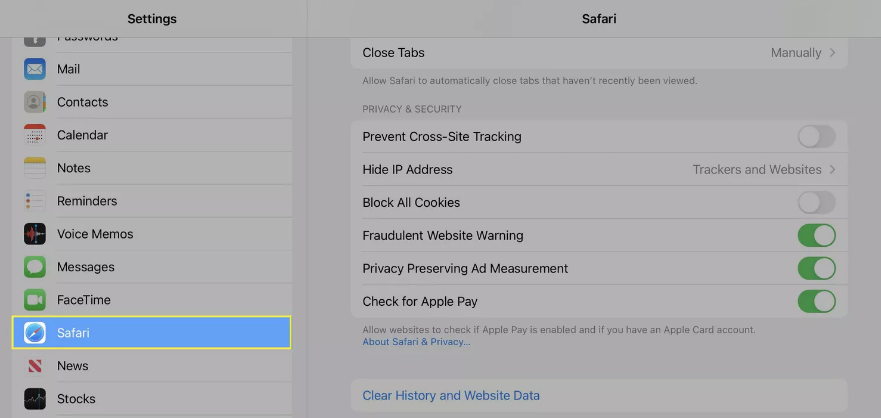
3. Proceed to the section that deals with privacy and safety. There are two options available in regard to cookies:
- Blocking all cookies seems like a no-brainer at this point. If you have the slider all the way to the right, it will prevent Safari from accepting cookies from any website. Cookies can be used on your iPad once you move the slider to the off position (white).
- Stopping cross-site tracking is a bit more difficult than the last step. These cookies are used for advertising purposes exclusively. They do not, in most cases, provide the helpful functionality that certain cookies provide. Cookies that track your activity across websites are used primarily to help advertisers better profile and target you. Keep this setting at off/white so that you may access and use all of the cookies you come across on the internet. However, if you do not wish to be profiled by advertisers, you have the option to switch this setting to the on/green position while still reaping the benefits of other types of cookies.
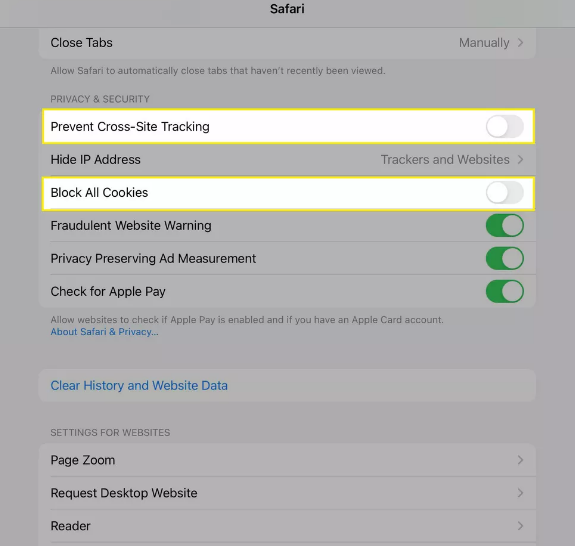
FAQs
Are there cookies on an iPad?
Cookies not only enable websites to provide improved experiences for their visitors but also make the surfing experience both quicker and more convenient. Clearing the cookies stored on your iPad, however, will help to streamline its operation because cookie data tends to accumulate over time.
Should cookies be on or off on iPad?
It is our general recommendation that you do not disable cookies on your iPad. Not only does this make browsing the web a lot more pleasurable experience, but also the benefits of disabling cookies in terms of security and privacy are to a very small extent.
Should you always enable cookies?
Your time spent online may include the acceptance of cookies, but this is not required. You have the option of restricting the types of cookies that are saved to your desktop computer or mobile device. Your browsing experience will be more streamlined if you enable cookies. Convenience is lower on the priority list for some internet users than eliminating any potential security risks, such as those posed by cookies.
What happens if cookies are disabled?
If you disable all cookies, you will be logged out of all of your online accounts and may no longer be able to use certain online services, such as shopping online. Cookies can give you convenience. Cookies are small text files that allow websites to keep track of the actions users take while browsing the internet.
What is meant by using cookies?
A cookie is a piece of data that is sent from a website and saved within a web browser so that the website can retrieve it at a later time. Cookies allow a website to remember information about its visitors. Cookies are small text files that a website can use to keep track of users who have previously visited that site.











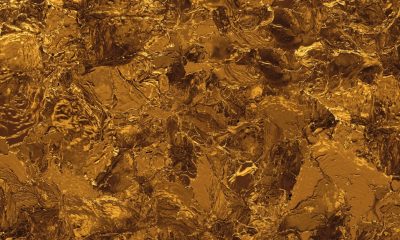



![Winaero Tweaker 0.15.1 [Update]](https://irnpost.com/wp-content/uploads/2019/07/Screenshot-2-1-400x240.png)
![Winaero Tweaker 0.15.1 [Update]](https://irnpost.com/wp-content/uploads/2019/07/Screenshot-2-1-80x80.png)

